Easily Integrate
ElevenLabs's API using Konfig's TypeScript SDK
Growing API Companies trust Konfig's SDKs to onboard developers to their API.
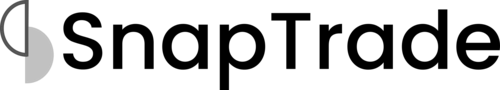
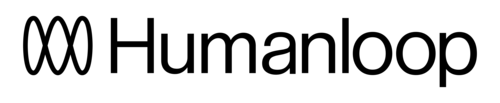
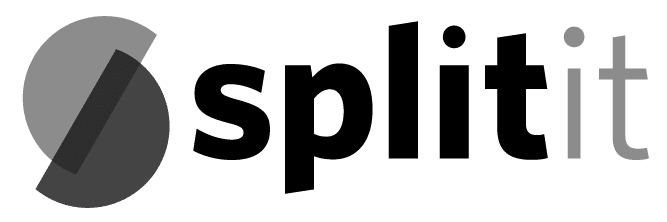
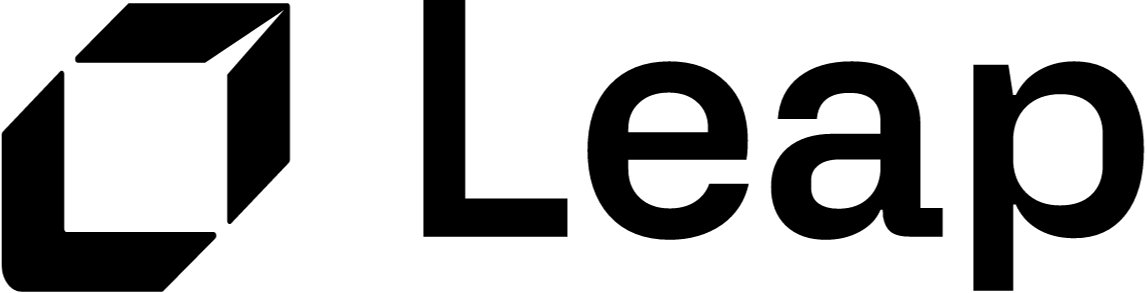
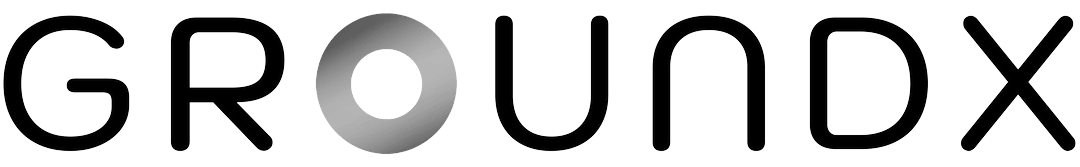
First, instantiate the SDK
It only takes a few lines of code.
Then, send your first request
We made it really easy.
Enjoy a buttery smooth developer experience with 56 SDK methods
Parameter
How many history items to return at maximum. Can not exceed 1000, defaults to 100.
After which ID to start fetching, use this parameter to paginate across a large collection of history items. In case this parameter is not provided history items will be fetched starting from the most recently created one ordered descending by their creation date.
Voice ID to be filtered for, you can use GET https://api.elevenlabs.io/v1/voices to receive a list of voices and their IDs.
Your API key. This is required by most endpoints to access our API programatically. You can view your xi-api-key using the 'Profile' tab on the website.
Response
Endpoint
Parameter
History item ID to be used, you can use GET https://api.elevenlabs.io/v1/history to receive a list of history items and their IDs.
Your API key. This is required by most endpoints to access our API programatically. You can view your xi-api-key using the 'Profile' tab on the website.
Response
Endpoint
Parameter
History item ID to be used, you can use GET https://api.elevenlabs.io/v1/history to receive a list of history items and their IDs.
Your API key. This is required by most endpoints to access our API programatically. You can view your xi-api-key using the 'Profile' tab on the website.
Response
Endpoint
Parameter
History item ID to be used, you can use GET https://api.elevenlabs.io/v1/history to receive a list of history items and their IDs.
Your API key. This is required by most endpoints to access our API programatically. You can view your xi-api-key using the 'Profile' tab on the website.
Response
Endpoint
Parameter
Your API key. This is required by most endpoints to access our API programatically. You can view your xi-api-key using the 'Profile' tab on the website.
Response
Successful Response
Endpoint
Parameter
Voice ID to be used, you can use https://api.elevenlabs.io/v1/voices to list all the available voices.
Sample ID to be used, you can use GET https://api.elevenlabs.io/v1/voices/{voice_id} to list all the available samples for a voice.
Your API key. This is required by most endpoints to access our API programatically. You can view your xi-api-key using the 'Profile' tab on the website.
Response
Endpoint
How Konfig Works
Konfig collects APIs and automatically generates SDKs so you can focus on building your application.
Konfig maintains the highest quality collection of OpenAPI Specifications on the internet in a GitHub repository
We pull OpenAPI Specifications from public sources, fix any errors, and make sure they pass our lint rules. We continually make sure the repository is up-to-date and collect up-time and response time metrics for every API.
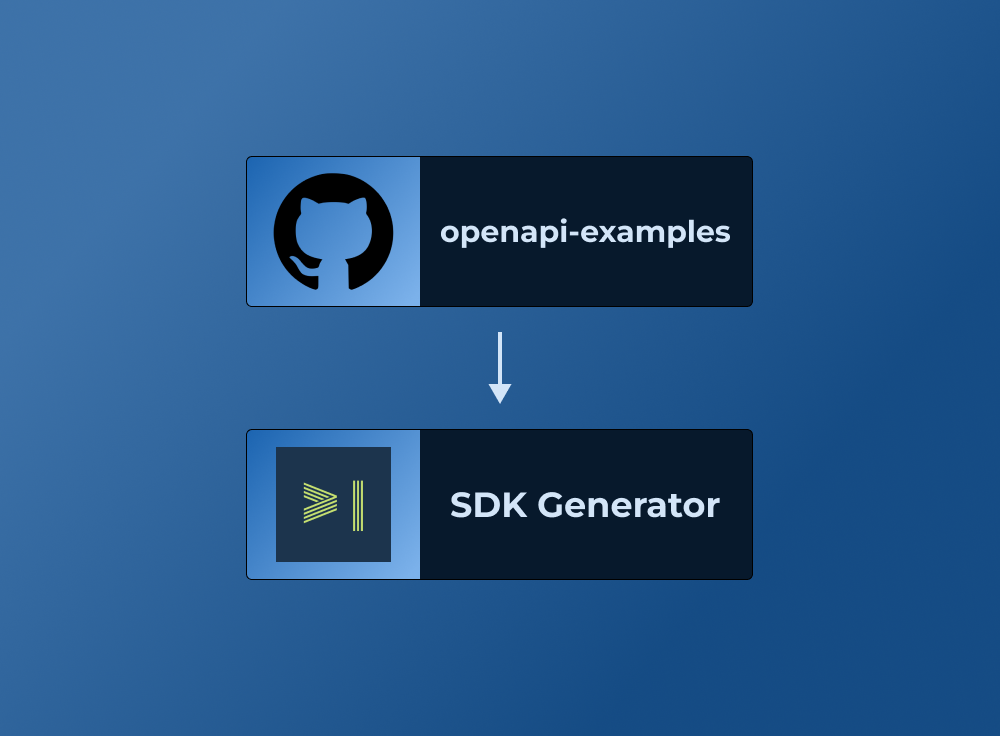
Generates AI-Augmented SDKs from openapi-examples
Our SDK generator is trusted by growing API companies and goes through a rigorous testing process to ensure the generated SDKs are high-quality and easy to use.
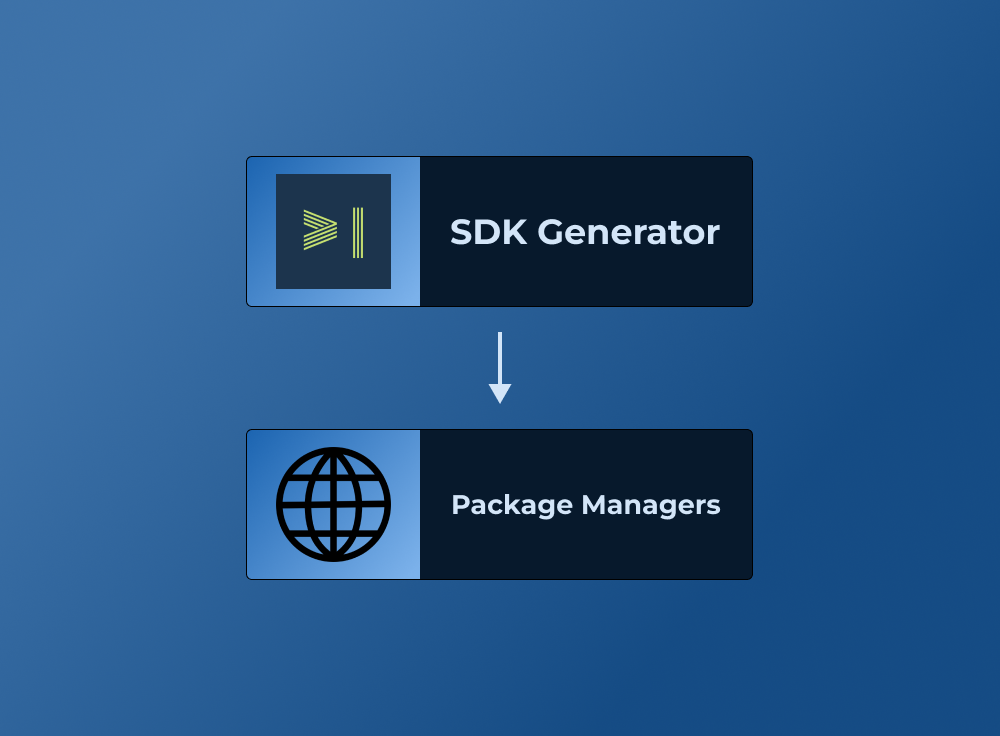
Publishes to standard package managers
We publish to standard package managers like npm, PyPI, and Maven so you can easily integrate the SDK into your application.

About ElevenLabs
Elevate your projects with the fastest & most powerful text to speech & voice API. Quickly generate AI voices in multiple languages for your chatbots, agents, LLMs, websites, apps and more.
