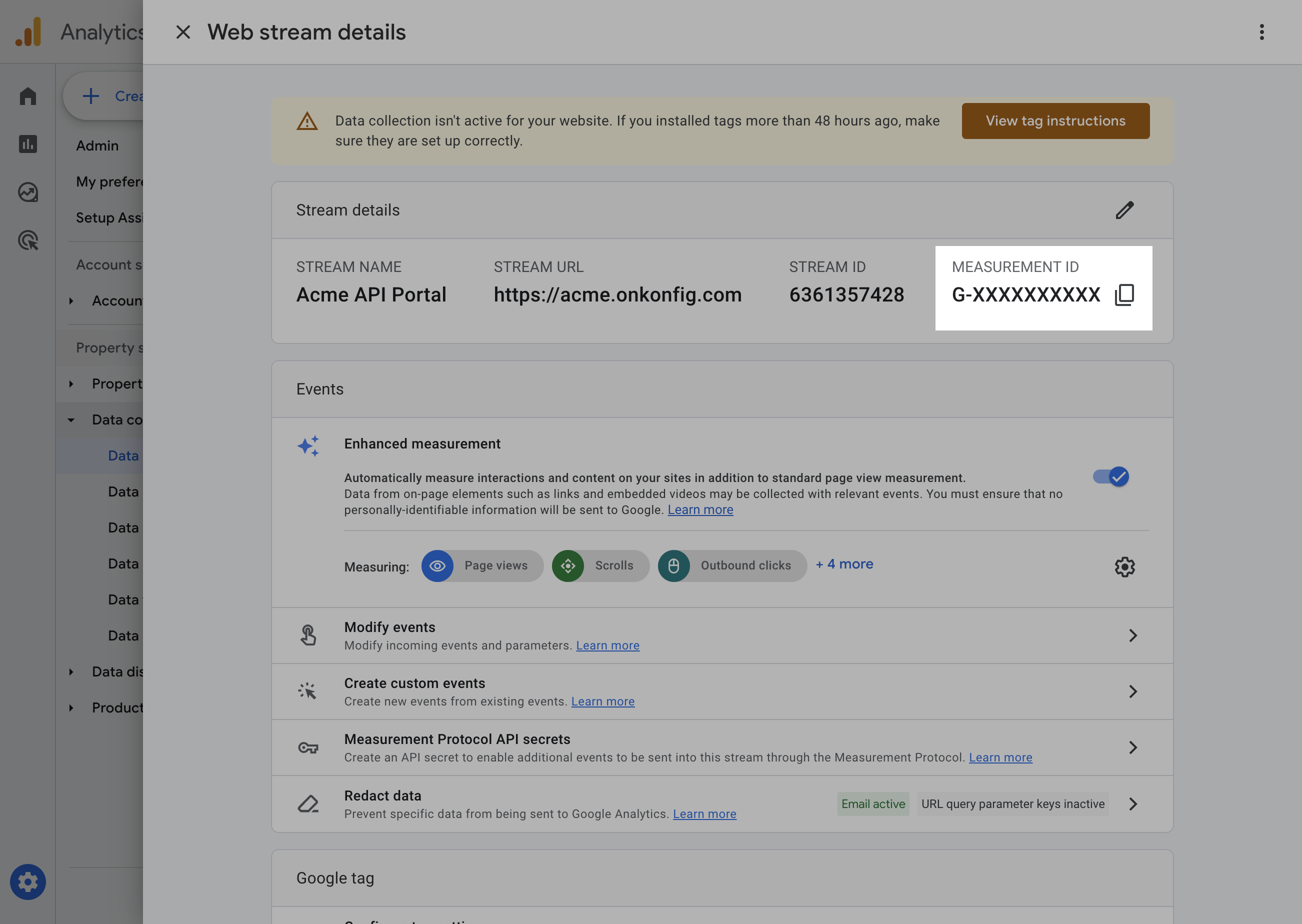Configuring Google Analytics
To configure Google Analytics, simply add the googleAnalyticsId property to your portal configuration.
How to get your Google Analytics ID
- Navigate to your Google Analytics dashboard and login.
- Click on the gear icon in the bottom left.
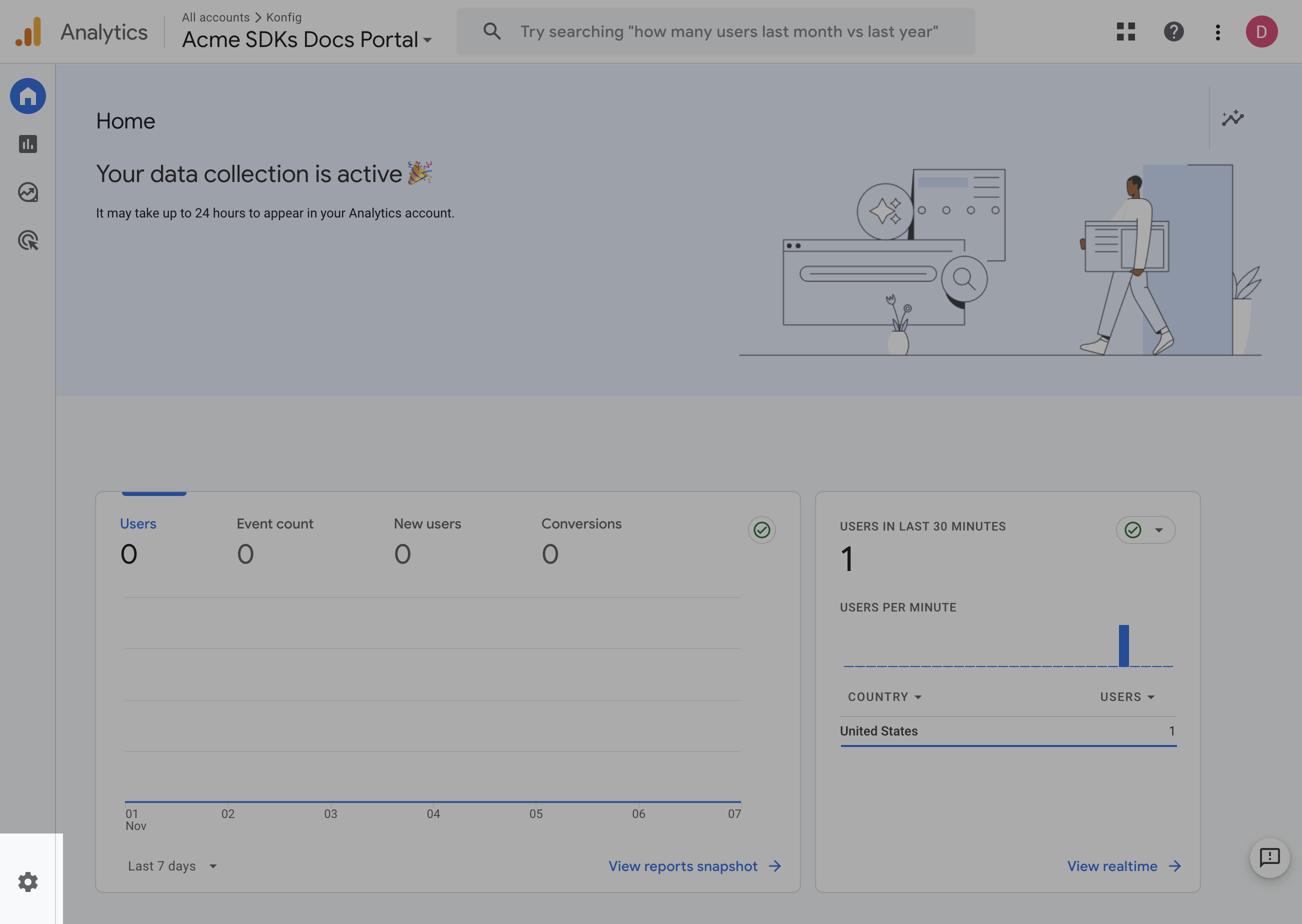
- Click on the
Data Streamstab.
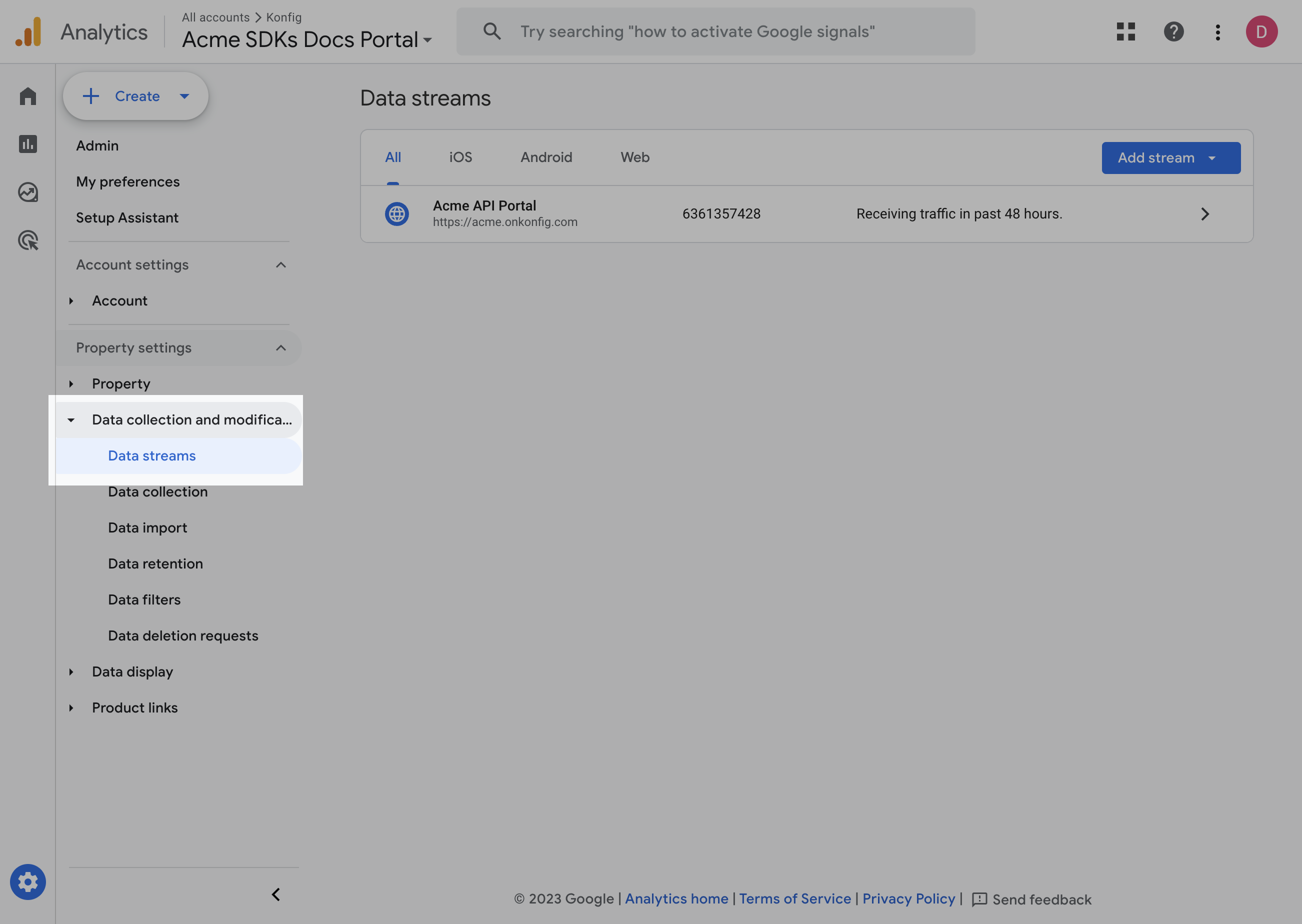
- Click on your data stream.
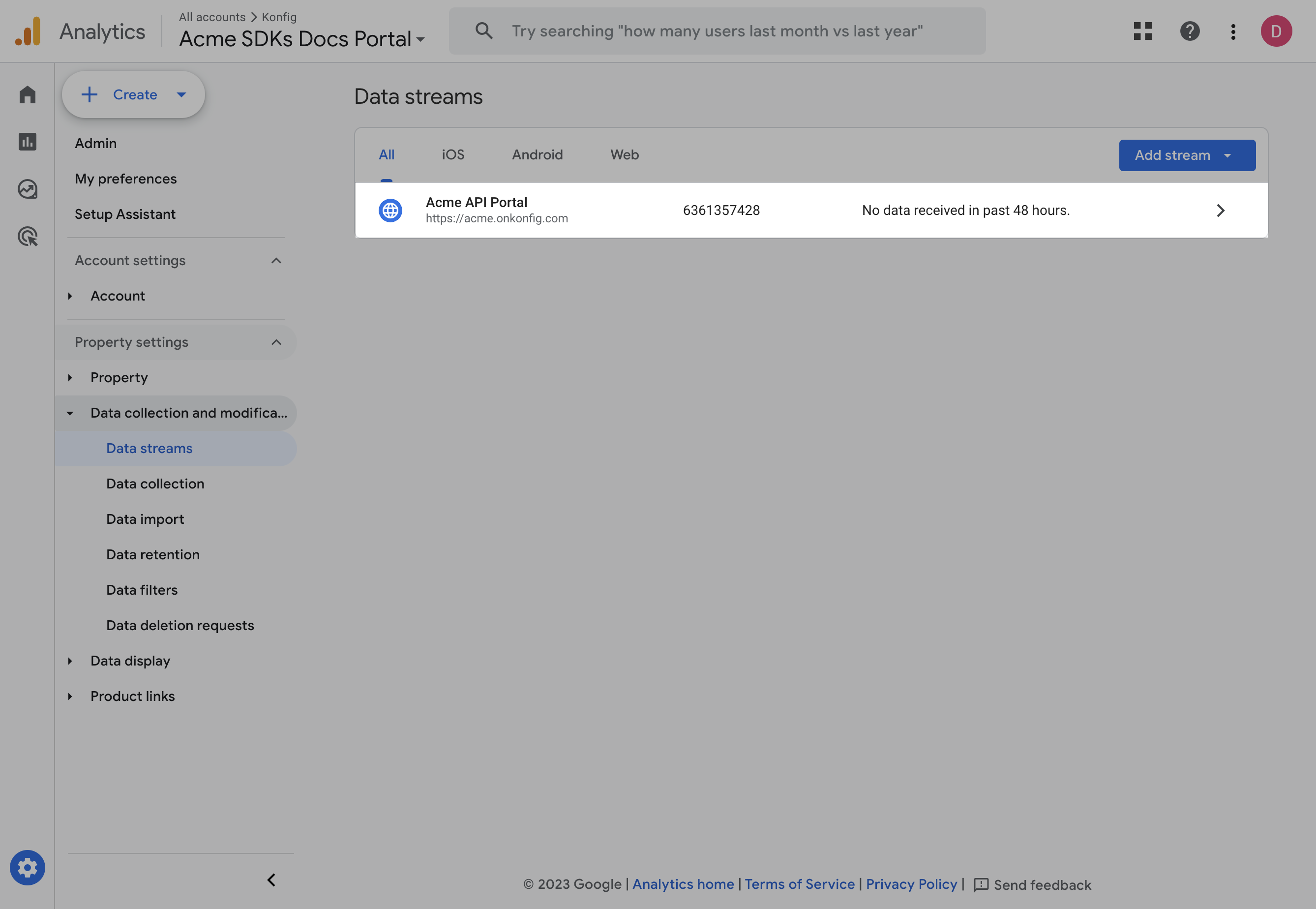
- Copy the
Measurement IDvalue.